Setup Facebook Login
To login with Facebook, we need to follow 3 steps as below
- Creating new project & obtaining app id, app name, app secret
- Enabe Facebook login in firebase
- setup facebook plugin in ionic project

Fill with your application name & contact email address

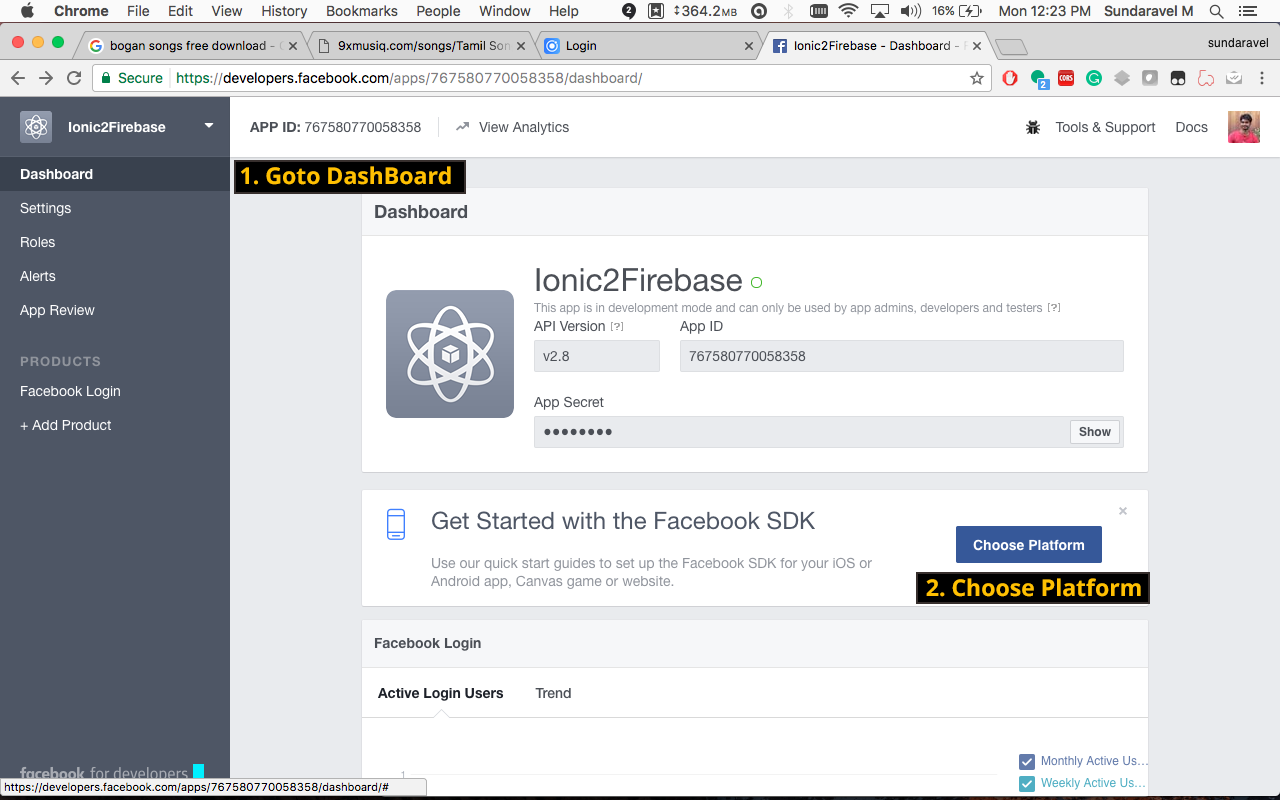
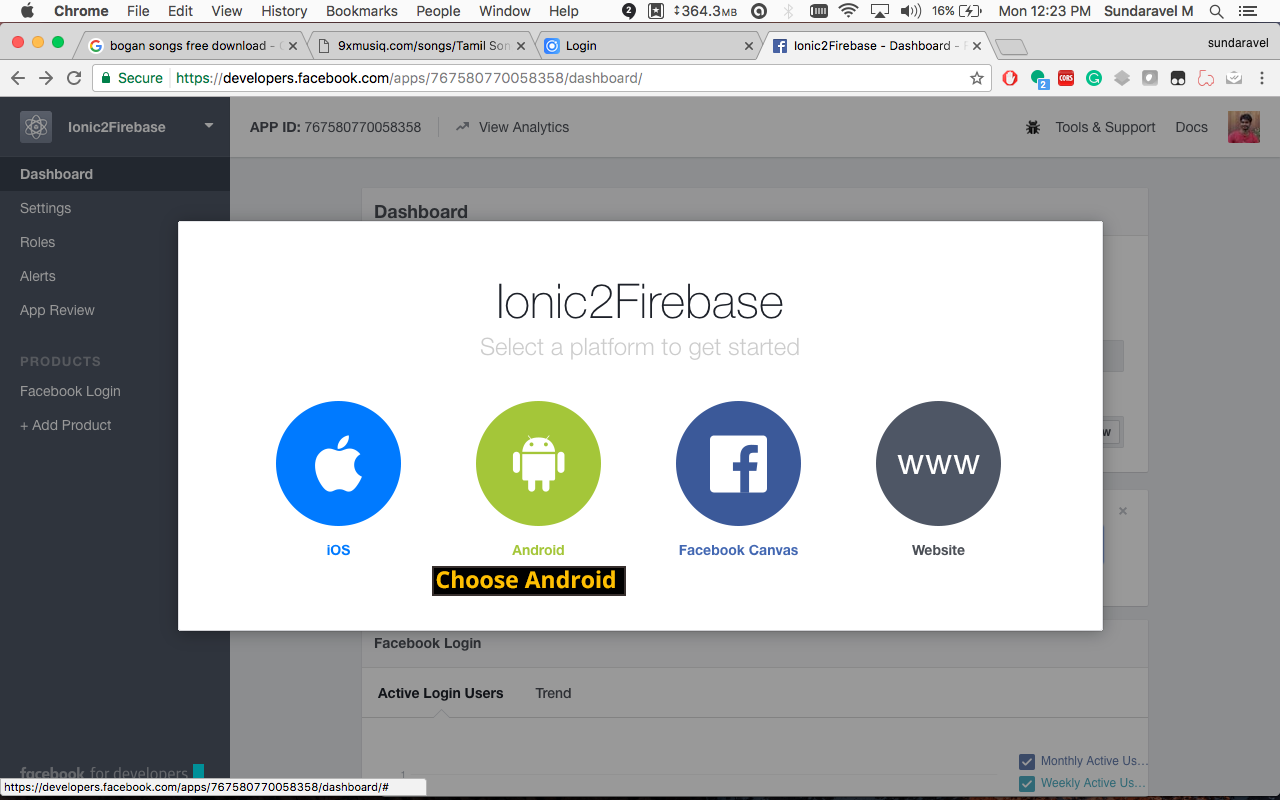
You can find your package name inside your config.xml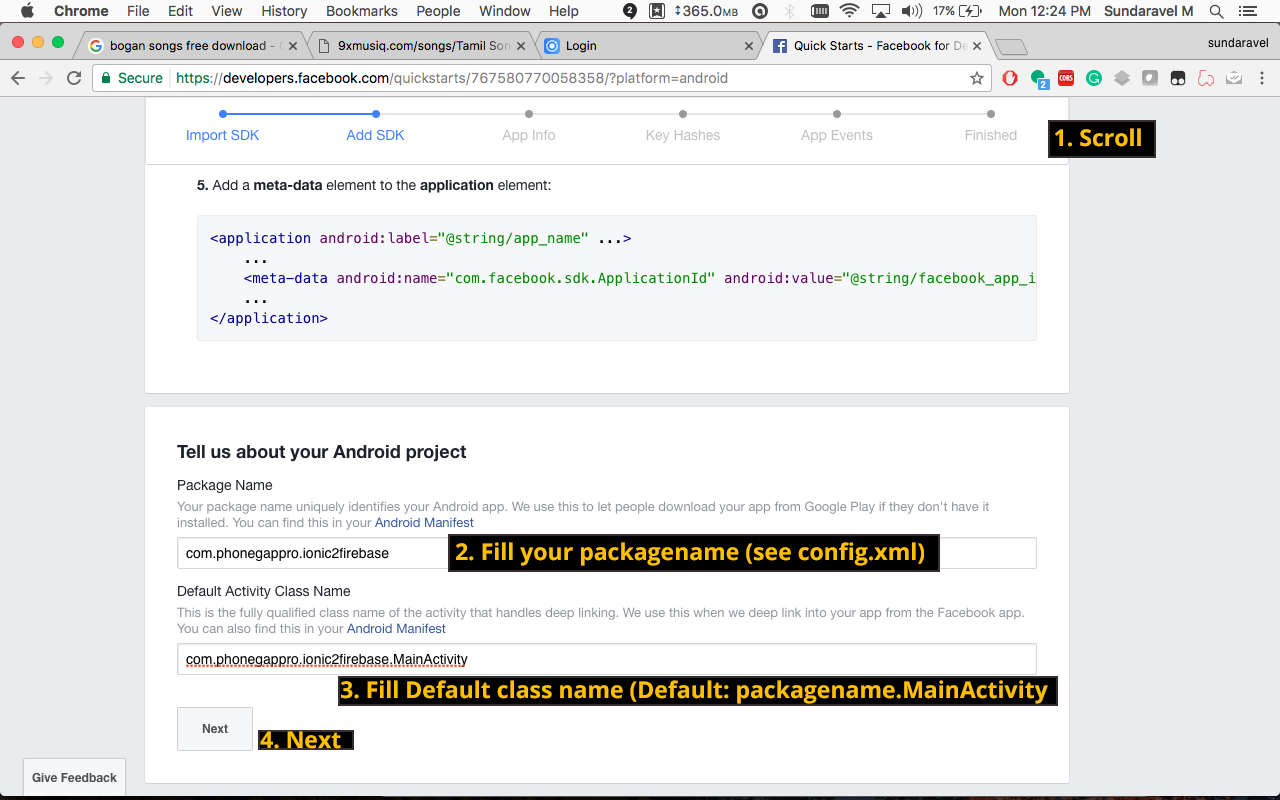
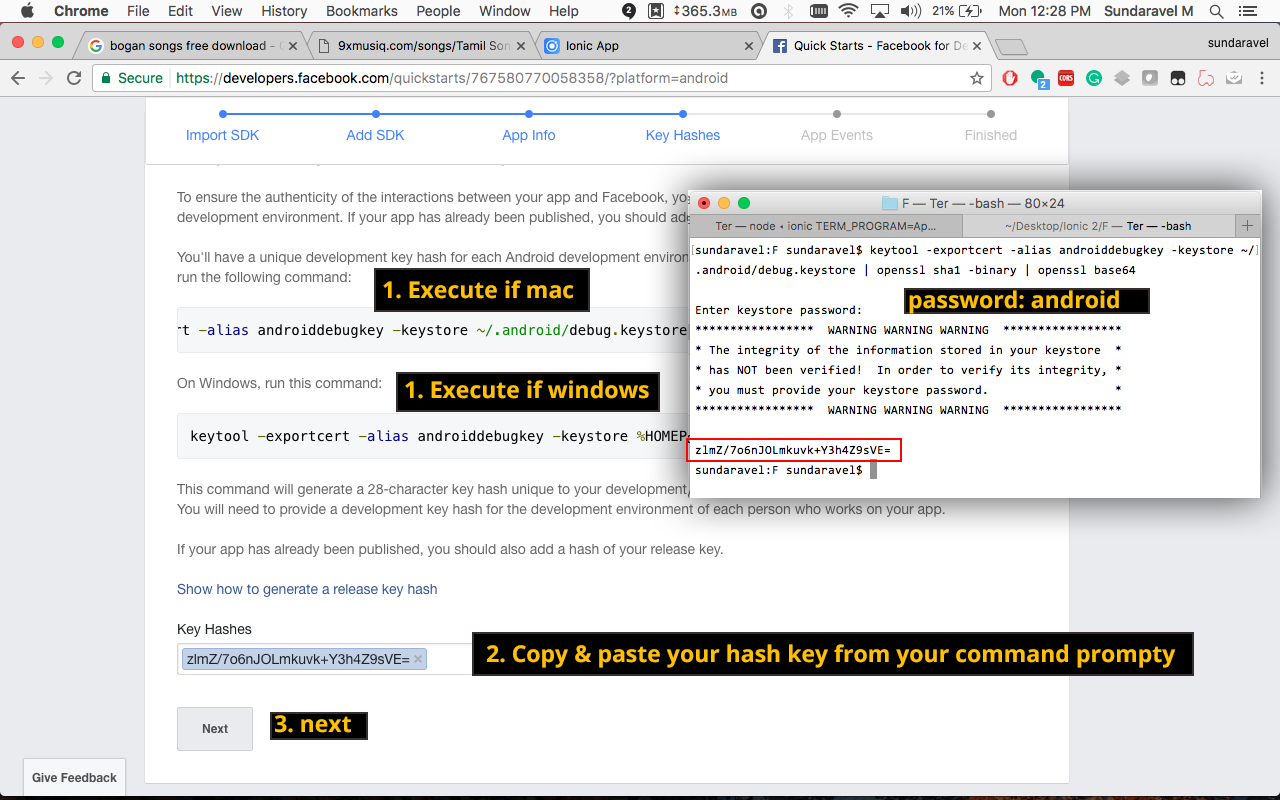 Copy the following information from Firebase
Copy the following information from Firebase
- APP_NAME = "Ionic2Firebase"
- APP_ID = "767580......"
- App Secret =""
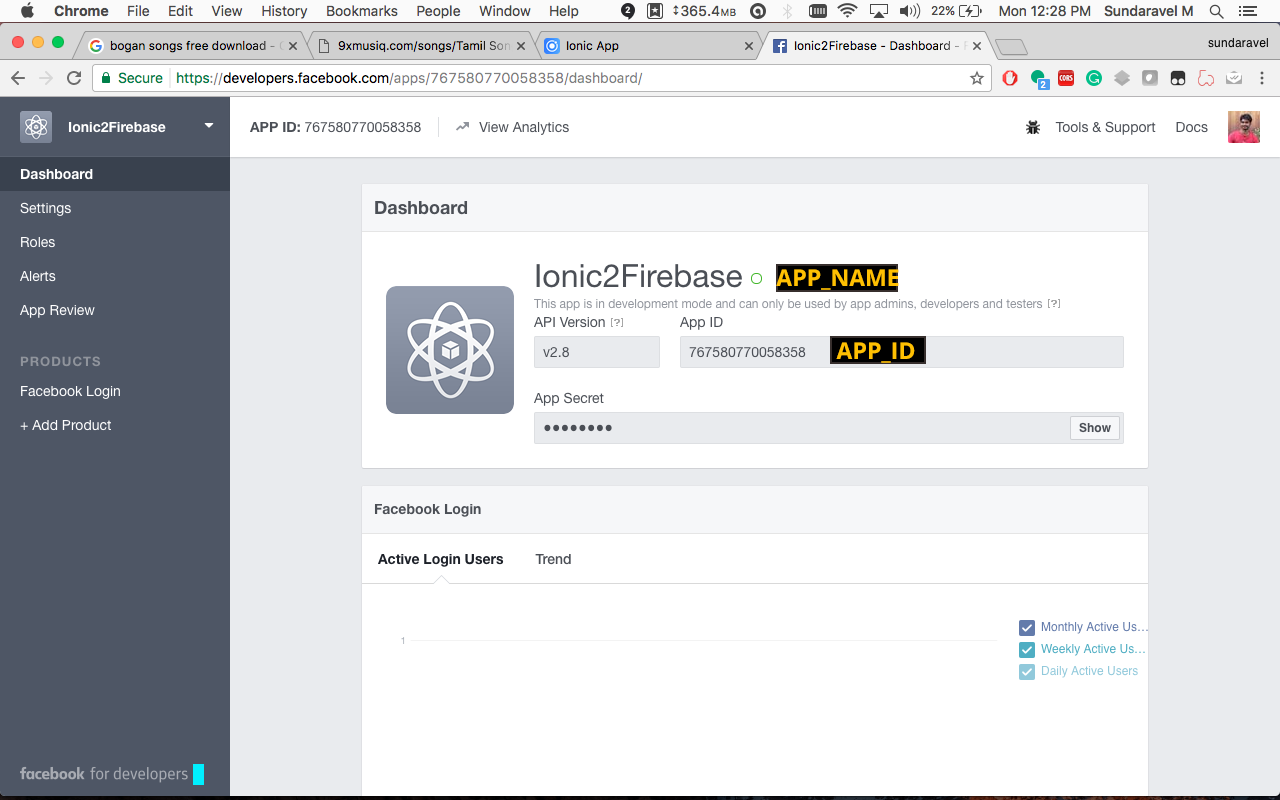
Setup Facebook Login with your Firebase

Adding Firebase to your project
open your working directory in your command prompt
ionic cordova plugin add cordova-plugin-facebook4 --variable APP_ID="your app id" --variable APP_NAME="your app name"
npm install --save @ionic-native/facebook